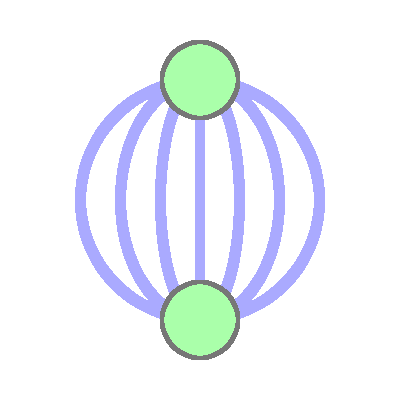Server tutorial¶
aioftp server is much more like a tool. You configure it, run and forget about it.
Configuring server¶
At first you should create aioftp.Server instance and start it
>>> server = aioftp.Server()
>>> await server.start()
Default arguments allow anonymous login and read/write current directory. So, there is one user with anonymous login and read/write permissions on “/” virtual path. Real path is current working directory.
Dealing with users and permissions¶
You can specify as much users as you want, just pass list of them when creating
aioftp.Server instance
>>> users = (
... aioftp.User(
... "Guido",
... "secret_password",
... home_path="/Guido",
... permissions=(
... aioftp.Permission("/", readable=False, writable=False),
... aioftp.Permission("/Guido", readable=True, writable=True),
... )
... ),
... aioftp.User(
... home_path="/anon",
... permissions=(
... aioftp.Permission("/", readable=False, writable=False),
... aioftp.Permission("/anon", readable=True),
... )
... ),
... )
>>> server = aioftp.Server(users)
>>> await server.start()
This will create two users: “Guido”, who can read and write to “/Guido” folder, which is home folder, but can’t read/write the root and other directories and anonymous user, who home directory is “/anon” and there is only read permission.
Path abstraction layer¶
aioftp provides abstraction of file system operations. You can use exist ones:
aioftp.PathIO— blocking path operationsaioftp.AsyncPathIO— non-blocking path operations, this one is blocking ones just wrapped withasyncio.BaseEventLoop.run_in_executor(). It’s really slow, so it’s better to avoid usage of this path io layer.aioftp.MemoryPathIO— in-memory realization of file system, this one is just proof of concept and probably not too fast (as it can be).
You can specify path_io_factory when creating aioftp.Server
instance. Default factory is aioftp.PathIO.
>>> server = aioftp.Server(path_io_factory=aioftp.MemoryPathIO)
>>> await server.start()
Dealing with timeouts¶
There is three different timeouts you can specify:
socket_timeout — timeout for low-level socket operations
asyncio.StreamReader.read(),asyncio.StreamReader.readline()andasyncio.StreamWriter.drain(). This one does not affects awaiting command read operation.path_timeout — timeout for file system operations
idle_timeout — timeout for socket read operation when awaiting command, another words: how long user can keep silence without sending commands
wait_future_timeout — timeout for waiting connection states (the main purpose is wait for passive connection)
Maximum connections¶
Connections count can be specified:
per server
per user
First one via server constructor
>>> server = aioftp.Server(maximum_connections=3)
Second one via user class
>>> users = (aioftp.User(maximum_connections=3),)
>>> server = aioftp.Server(users)
Throttle¶
Server have many options for read/write speed throttle:
global per server
per connection
global per user
per user connection
“Global per server” and “per connection” can be provided by constructor
>>> server = aioftp.Server(
... read_speed_limit=1024 * 1024,
... write_speed_limit=1024 * 1024,
... read_speed_limit_per_connection=100 * 1024,
... write_speed_limit_per_connection=100 * 1024
... )
User throttles can be provided by user constructor
>>> users = (
... aioftp.User(
... read_speed_limit=1024 * 1024,
... write_speed_limit=1024 * 1024,
... read_speed_limit_per_connection=100 * 1024,
... write_speed_limit_per_connection=100 * 1024
... ),
... )
>>> server = aioftp.Server(users)
Stopping the server¶
>>> await server.close()
WARNING¶
aioftp.Server.list() use aioftp.Server.build_list_string(),
which should produce LIST strings with datetime.datetime.strftime().
For proper work (in part of formatting month abbreviation) locale should be
setted to “C”. For this reason if you use multithreaded app, and use some
locale-dependent stuff, you should use aioftp.setlocale() context
manager when you dealing with locale in another thread.