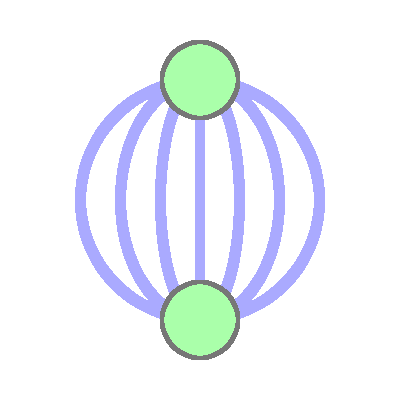Client tutorial¶
In 95% cases it is enough to use a little more than 10 client coroutines. So, lets start!
Connecting to server¶
Firstly you should create aioftp.Client instance and connect to host
>>> client = aioftp.Client()
>>> await client.connect("ftp.server.com")
>>> await client.login("user", "pass")
Or just use aioftp.context async context, which will connect,
login and quit automatically
>>> async with aioftp.Client.context("ftp.server.com", user="user", password="pass") as client:
... # do
Download and upload paths¶
aioftp.Client.upload() and aioftp.Client.download()
coroutines are pretty similar, except data flow direction. You can
upload/download file or directory. There is “source” and “destination”. When
you does not specify “destination”, then current working directory will be
used as destination.
Lets upload some file to current directory
>>> await client.upload("test.py")
If you want specify new name, or different path to uploading/downloading path you should use “write_into” argument, which works for directory as well
>>> await client.upload("test.py", "tmp/test.py", write_into=True)
>>> await client.upload("folder1", "folder2", write_into=True)
After that you get
tmp/test.py
folder2/*content of folder1*
If you will not use “write_into”, you will get something you probably did not expect
tmp/test.py/test.py
folder2/folder1/*content of folder1*
Or you can upload path as is and then rename it
(aioftp.Client.rename())
Downloading is pretty same
>>> await client.download("tmp/test.py", "foo.py", write_into=True)
>>> await client.download("folder2")
Listing paths¶
For listing paths you should use aioftp.Client.list() coroutine, which
can list paths recursively and produce a list and can be used
with async for
>>> await client.list("/")
[(PosixPath('/.logs'), {'unix.mode': '0755', 'unique': '801g4804045', ...
>>> await client.list("/", recursive=True)
[(PosixPath('/.logs'), {'unix.mode': '0755', 'unique': '801g4804045', ...
>>> async for path, info in client.list("/", recursive=True):
... print(path)
(PosixPath('/.logs'), {'unix.mode': '0755', 'unique': '801g4804045', ...
If you ommit path argument, result will be list for current working directory
>>> await c.list()
[(PosixPath('test.py'), {'unique': '801g480a508', 'size': '3102', ...
In case of async for be careful, since asynchronous variation of list is lazy. It means that you can’t interact with server until you leave `async for` block. If you need list and interact with server you should use eager version of list:
>>> for path, info in (await client.list()):
... await client.download(path, path.name)
If you want to mix lazy list and client interaction, you can create two client connections to server:
>>> async for path, info in client1.list():
... await client2.download(path, path.name)
WARNING¶
aioftp.Client.list() in general use MLSD command, but some nasty
servers does not support this command. Then client will try to use LIST
command, and parse server response. For proper work of
datetime.datetime.strptime() (in part of parsing month abbreviation)
locale should be setted to “C”. For this reason if you use multithreaded app,
and use some locale-dependent stuff, you should use
aioftp.setlocale() context manager when you dealing with locale in
another thread.
since 0.8.1
If fallback LIST parser can’t parse line, then this line will be ignored, so
fallback LIST implementation will never raise exception.
Getting path stats¶
When you need get some path stats you should use aioftp.Client.stat()
>>> await client.stat("tmp2.py")
{'size': '909', 'create': '1445437246.4320722', 'type': 'file', ...
>>> await client.stat(".git")
{'create': '1445435702.6441028', 'type': 'dir', 'size': '4096', ...
If you need just to check path for is it file, directory or exists you can use
>>> await client.is_file("/public_html")
False
>>> await client.is_dir("/public_html")
True
>>> await client.is_file("test.py")
True
>>> await client.exists("test.py")
True
>>> await client.exists("naked-guido.png")
False
WARNING¶
aioftp.Client.stat() in general use MLST command, but some nasty
servers does not support this command. Then client will try to use LIST
command, and parse server response. For proper work of
datetime.datetime.strptime() (in part of parsing month abbreviation)
locale should be setted to “C”. For this reason if you use multithreaded app,
and use some locale-dependent stuff, you should use
aioftp.setlocale() context manager when you dealing with locale in
another thread.
since 0.8.1
If fallback LIST parser can’t parse line, then this line will be ignored, so
fallback LIST implementation will never raise exception. But if requested
path line can’t be parsed, then aioftp.Client.stat() method will
raise path does not exists.
Remove path¶
For removing paths you have universal coroutine aioftp.Client.remove()
which can remove file or directory recursive. So, you don’t need to do borring
checks.
>>> await client.remove("tmp.py")
>>> await client.remove("folder1")
Dealing with directories¶
Directories coroutines are pretty simple.
aioftp.Client.get_current_directory()
aioftp.Client.change_directory()
aioftp.Client.make_directory()
>>> await client.get_current_directory()
PosixPath('/public_html')
>>> await client.change_directory("folder1")
>>> await client.get_current_directory()
PosixPath('/public_html/folder1')
>>> await client.change_directory()
>>> await client.get_current_directory()
PosixPath('/public_html')
>>> await client.make_directory("folder2")
>>> await client.change_directory("folder2")
>>> await client.get_current_directory()
PosixPath('/public_html/folder2')
Rename (move) path¶
To change name (move) file or directory use aioftp.Client.rename().
>>> await client.list()
[(PosixPath('test.py'), {'modify': '20150423090041', 'type': 'file', ...
>>> await client.rename("test.py", "foo.py")
>>> await client.list()
[(PosixPath('foo.py'), {'modify': '20150423090041', 'type': 'file', ...
Closing connection¶
aioftp.Client.quit() coroutine will send “QUIT” ftp command and close
connection.
>>> await client.quit()
Advanced download and upload, abort, restart¶
File read/write operations are blocking and slow. So if you want just
parse/calculate something on the fly when receiving file, or generate data
to upload it to file system on ftp server, then you should use
aioftp.Client.download_stream(),
aioftp.Client.upload_stream() and
aioftp.Client.append_stream(). All this methods based on
aioftp.Client.get_stream(), which return
aioftp.DataConnectionThrottleStreamIO. The common pattern to
work with streams is:
>>> async with client.download_stream("tmp.py") as stream:
... async for block in stream.iter_by_block():
... # do something with data
Or, if you want to abort transfer at some point
>>> stream = await client.download_stream("tmp.py")
... async for block in stream.iter_by_block():
... # do something with data
... if something_not_interesting:
... await client.abort()
... stream.close()
... break
... else:
... await stream.finish()
WARNING¶
Do not use async with <stream> syntax if you want to use abort, this will lead to deadlock.
For restarting upload/download at exact byte position (REST command) there is offset argument for *_stream methods:
>>> async with client.download_stream("tmp.py", offset=256) as stream:
... async for block in stream.iter_by_block():
... # do something with data
Or if you want to restore upload/download process:
>>> while True:
... try:
... async with aioftp.Client.context(HOST, PORT) as client:
... if await client.exists(filename):
... stat = await client.stat(filename)
... size = int(stat["size"])
... else:
... size = 0
... file_in.seek(size)
... async with client.upload_stream(filename, offset=size) as stream:
... while True:
... data = file_in.read(block_size)
... if not data:
... break
... await stream.write(data)
... break
... except ConnectionResetError:
... pass
The idea is to seek position of source «file» for upload and start upload + offset/append. Opposite situation for download («file» append and download + offset)
Throttle¶
Client have two types of speed limit: read_speed_limit and write_speed_limit. Throttle can be set at initialization time:
>>> client = aioftp.Client(read_speed_limit=100 * 1024) # 100 Kib/s
And can be changed after creation:
>>> client.throttle.write.limit = 250 * 1024
Path abstraction layer¶
aioftp provides abstraction of file system operations. You can use exist ones:
aioftp.PathIO— blocking path operationsaioftp.AsyncPathIO— non-blocking path operations, this one is blocking ones just wrapped withasyncio.BaseEventLoop.run_in_executor(). It’s really slow, so it’s better to avoid usage of this path io layer.aioftp.MemoryPathIO— in-memory realization of file system, this one is just proof of concept and probably not too fast (as it can be).
You can specify path_io_factory when creating aioftp.Client
instance. Default factory is aioftp.PathIO.
>>> client = aioftp.Client(path_io_factory=pathio.MemoryPathIO)
Timeouts¶
aioftp.Client have socket_timeout argument, which you can use
to specify global timeout for socket io operations.
>>> client = aioftp.Client(socket_timeout=1) # 1 second socket timeout
aioftp.Client also have path_timeout, which is applied
only for non-blocking path io layers.
>>> client = aioftp.Client(
... path_timeout=1,
... path_io_factory=pathio.AsyncPathIO
... )
Using proxy¶
Simplest way to use socks proxy with aioftp.Client
is siosocks
>>> client = aioftp.Client(
... socks_host="localhost",
... socks_port=9050,
... socks_version=5,
... )
Don’t forget to install aioftp as pip install aioftp[socks], or install siosocks directly with pip install siosocks.
WARNING¶
aioftp.Client.list() and aioftp.Client.stat() in general
use MLSD and MLST, but some nasty servers does not support this commands.
Then client will try to use LIST command, and parse server response.
For proper work of datetime.datetime.strptime() (in part of parsing
month abbreviation) locale should be setted to “C”. For this reason if you use
multithreaded app, and use some locale-dependent stuff, you should use
aioftp.setlocale() context manager when you dealing with locale in
another thread.
since 0.8.1
If fallback LIST parser can’t parse line, then this line will be ignored, so
fallback LIST implementation will never raise exception.